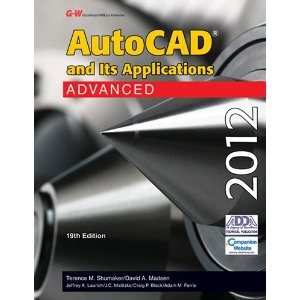Admission
This course is designed for candidate who would like to learn more about advanced feature in the AutoCAD software.
AutoCAD 2012 Advanced
| Exam # |
Duration |
Language |
Level |
Type |
Classroom |
Code |
Fees |
|
-- |
24 |
English |
Advanced |
Course |
Classroom |
Cs153 |
0 LE |
Description :
AutoCAD 2012 Advanced introduces advanced techniques and teaches you to be proficient in your use of AutoCAD. This is done by teaching you how to recognize the best tool for the task, the best way to use that tool, and how to create new tools to accomplish tasks more efficiently.
Objectives :
-
Advanced text objects
-
Working with tables
-
Defining dynamic blocks and attributes
-
Outputting and publishing files for review
-
Collaboration and automation tools
-
Creating, publishing, and customizing sheet sets
-
Managing layers
-
CAD management and system setup
-
Enhancing productivity by customizing the AutoCAD interface
-
Using macros and custom routines
Topics :
Introduction
Advanced Text Objects
-
Annotation Scale Overview
-
Using Fields
-
Controlling the Draw Order
Working with Tables
-
Working with Linked Tables
-
Creating Table Styles
Projects - Advanced Annotation
Dynamic Blocks
-
Working with Dynamic Blocks
-
Creating Dynamic Block Definitions
-
Dynamic Block Authoring Tools
-
Additional Visibility Options
Attributes
-
Inserting Blocks with Attributes
-
Editing Attribute Values
-
Defining Attributes
-
Redefining Blocks with Attributes
-
Extracting Attributes
Projects - Advanced Blocks & Attributes
-
Dynamic Block Practice - Desk Unit
-
Mechanical Attribute Project – Amplifier
-
Architectural Attribute Project - Door Schedule
Output and Publishing
-
Output For Electronic Review
-
Autodesk Design Review
-
Publishing Drawing Sets
Other Tools for Collaboration
Online Collaboration and 2D Automation
-
AutoCAD WS
-
Automatic Model Documentation
Introduction to Sheet Sets
-
Overview of Sheet Sets
-
Creating Sheet Sets
-
Creating Sheets in Sheet Sets
-
Adding Views to Sheets
-
Importing Layouts to Sheet Sets
Publishing & Customizing Sheet Sets
-
Transmitting and Archiving Sheet Sets
-
Publishing Sheet Sets
-
Customizing Sheet Sets
-
Custom Blocks for Sheet Sets
Projects - Sheet Sets
Managing Layers
-
Working in the Layer Properties Manager
-
Creating Layer Filters
-
Setting Layer States
CAD Standards
-
CAD Standards Concepts
-
Configuring Standards
-
Checking Standards
-
Layer Translator
System Setup
-
Options Dialog Box
-
System Variables
-
Dynamic Input Settings
-
Drawing Utilities
-
Managing Plotters
-
Plot Styles
Introduction to Customization
-
Why Customize?
-
What Can Be Customized?
-
Creating a Custom Workspace
Customizing the User Interface
-
Using the Customize User Interface (CUI) Dialog Box
-
Customizing the Ribbon
-
Customizing the Quick Access Toolbar
-
Customizing Menus
-
Creating Custom Toolbars
-
Keyboard Shortcuts
Macros & Custom Routines
-
Custom Commands and Macros
-
Running Scripts
-
Action Recorder
-
Editing Action Macros
-
Loading Custom Routines
Recommended Knowledge :
Completion of AutoCAD 2012 Fundamentals or equivalent
Recommended Course(s) :
AutoCAD 2012 Beyond the Basics
AutoCAD 2012 Essentials
Training Materials :
Autodesk Official Training Guides (AOTG)
Labs :
This course includes several labs to ensure you will gain the targeted skills and experience.
Credential :
Upon completion of this course the trainee will be given Autodesk attending Certificate.
Category :
Engineering
The Instructor: