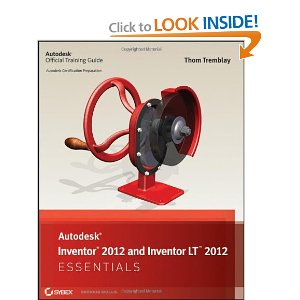Admission
New Autodesk Inventor LT users
Autodesk Inventor 2012 Fundamentals
| Exam # |
Duration |
Language |
Level |
Type |
Classroom |
Code |
Fees |
|
-- |
33 |
English |
Professional |
Course |
Classroom |
Cs157 |
0 LE |
Description :
|
The Autodesk Inventor LT 2012 Fundamentals training guide instructs students in best usage approaches for parametric design philosophy through a hands-on, practice-intensive curriculum. Students acquire the knowledge needed to complete the process of designing models from conceptual sketching, through to solid modeling, and drawing production. |
|
|
Objectives :
-
Inventor LT interface
-
Creating 2D sketches
-
Constraining and dimensioning sketches
-
Generating 3D parts from sketches
-
Part modeling, adding and editing 3D features
-
Work Features
-
Model geometry and model display manipulation
-
Resolving feature failures
-
Feature duplication techniques
-
Establishing and working with model relationships
-
Model Information
-
Creating and annotating drawings and views
Topics :
Introduction to Inventor LT
-
Inventor LT Fundamentals
-
The Inventor LT Interface
-
Model Manipulation
Creating the Base Feature
Sketching Geometry
Additional Sketching Tools
-
Advanced Editing Tools
-
Using Existing Geometry
-
Over-Dimensioned Sketches
-
Sketch Preferences
Sketched Secondary Features
-
Extruded Secondary Features
-
Revolved Secondary Features
-
Editing Sketched Secondary Features
-
3D Grip Modification
Creating Pick and Place Features
-
Edge Chamfer
-
Constant Fillets
-
Variable Fillets
-
Face Fillets
-
Full Round Fillets
-
Straight Holes
-
Threads
-
Editing Pick and Place Features
-
Creation Sequence
Work Features
-
Work Planes
-
Work Axes
-
Work Points
Equations
Additional Features
-
Face Draft
-
Splitting a Face or Part
-
Shells
-
Ribs
-
Bend Part
Model and Display Manipulation
-
Reordering Features
-
Inserting Features
-
Suppressing Features
-
Section Views
-
Design Views
Fixing Problems
-
Sketch Failure
-
Feature Failure
Sweep Features
Loft Features
-
Rail Lofts
-
Center Line Lofts
-
Advanced Loft Options
Duplication Tools
-
Rectangular Sketch Patterns
-
Circular Sketch Patterns
-
Rectangular Feature Patterns
-
Circular Feature Patterns
-
Mirror Parts or Features
-
Manipulate Patterns and Mirror Features
Feature Relationships
-
Establishing Relationships
-
Controlling Relationships
-
Investigating Relationships
-
Changing Relationships
Model Information
-
Measurement Tools
-
Model Properties
-
Changing Part Units
Drawing Basics
-
New Drawing Views
-
Manipulating Views
Detailing Drawings
-
Dimensions
-
Styles and Standards
-
Hatching
Drawing Annotations
-
Text
-
Symbols
-
Hole and Thread Notes
-
Chamfer Notes
-
Center Marks and Center Lines
-
Hole Tables
-
Revision Tables and Tags
Customizing Autodesk Inventor LT
-
Application Options
-
Document Settings
-
File Properties
-
Productivity Tips
Recommended Knowledge :
As an introductory training guide, Autodesk Inventor LT 2012 Fundamentals does not assume prior knowledge of any 3D modeling or CAD software. Students do need to be experienced with the Windows operating system and a background in drafting of 3D parts is recommended.
Recommended Course(s) :
Windows 7 Core
Training Materials :
Autodesk Official Training Guides (AOTG)
Labs :
This course includes several labs to ensure you will gain the targeted skills and experience.
Credential :
Upon completion of this course the trainee will be given Autodesk attending Certificate
Category :
Engineering
The Instructor: