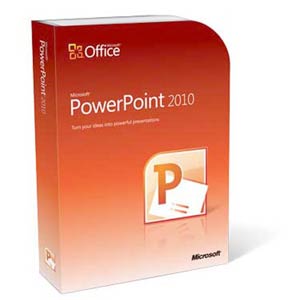Admission
For trainees who would like to create simple as well as advanced presentations to help them represent new ideas.
PowerPoint 2010 Comprehensive
| Exam # |
Duration |
Language |
Level |
Type |
Classroom |
Code |
Fees |
|
-- |
15 |
Arabic/English |
Core |
Course |
Classroom |
Cs419 |
250 LE |
Description :
In this course, trainees will learn how to use Microsoft PowerPoint 2010 to create attractive presentations to present new ideas to an audience, in addition to advanced topics that help them to create high level presentations with effective appearance.
Objectives :
-
Create, Save & Protect presentations
-
Format presentations using themes
-
Use Tables, Charts, Diagrams to display data inside presentations
-
Unify slides appearance using Slide Master, Handout Master and Note Master
-
Insert media clips “ Movies & Sounds” inside presentations
-
Record Narration to be run during slide show
-
Insert action buttons to navigate between slides
-
Share presentations between workgroups
-
Customize presentations according to users needs using custom shows feature
-
Print presentation slides
Topics :
Start working with PowerPoint
-
Working with Files
-
Working with Slides
-
Working with Slides Layout
-
Save presentations
-
Formatting Slides using Themes
-
Working with Slides & Notes Master
Editing & Formatting Text
-
Inserting Text, Bullets, Numbers
-
Formatting Texts & Paragraphs
Working with Objects
-
Working with SmartArts & AutoShapes
-
Working with Picture
-
Working with Tables
-
Working with Charts
-
Working with Diagrams
Preparing for Delivering & Printing presentation
-
Inserting Media
-
Adding Custom Animation
-
Applying Slide Transitions
-
Record Slide Show
-
Inserting Action Buttons
-
Sharing & Securing presentations
-
Printing
Recommended Knowledge :
Microsoft Windows 7 or earlier versions. Any other office applications like (Ms. Word 2010, Ms. Excel 2010)
Recommended Course(s) :
|
Excel 2010 Core |
|
Windows 7 Core |
|
Word 2010 Core |
Training Materials :
EnterCaps Official Courseware
Labs :
This course includes several labs to ensure you will gain the targeted skills and experience.
Credential :
This course serves a credit towards Microsoft Office Specialist 2010 (MOS 2010)
Category :
Office
The Instructor: