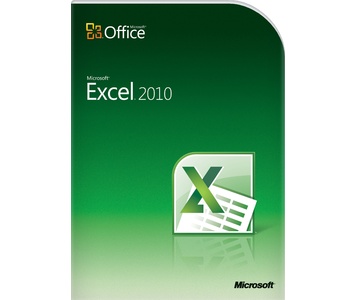Admission
This course is intended for beginning to intermediate-level users who need to know how to use Microsoft Excel for real-world applications such as budgeting, analyzing sales, producing professional-looking reports, creating visually appealing tables and charts, and managing data lists.
Excel 2010 Core
| Exam # |
Duration |
Language |
Level |
Type |
Classroom |
Code |
Fees |
|
-- |
21 |
Arabic/English |
Core |
Course |
Classroom |
Cs249 |
300 LE |
Description :
In this course, trainees will learn the basic features of Microsoft Excel 2010. Trainees will have a systematic guidance through handling data in spreadsheets. They will learn how to create and use formulas, functions, tables, and charts that can help them calculate and analyze numeric data. The main focus of the course is on providing basic understanding of spreadsheet building.
Objectives :
-
Manage workbooks and worksheets
-
Edit and format different types of data
-
Perform calculations using formulas and functions
-
Organize data in tables
-
Visualize data using charts and sparklines
-
Order and filter values in a data list
-
Adjust page layout settings, and print output
Topics :
Introduction & File Management Basics
-
Introducing Excel 2010
-
Introducing the Backstage View
-
Customizing the Interface
-
Managing Excel Files
Working with Data
-
Identifying Data Types
-
Copying & Moving Data
-
Finding & Replacing Data
-
Formatting Numbers
-
Formatting Text
-
Formatting Cells
-
Copying & Clearing Formats
-
Sorting & Filtering Data Lists
-
Excel & Database Programs
Working with Functions
-
Functions Overview
-
Relative & Absolute References
-
3-D References
-
Statistical Functions
-
Logical Functions
-
Text Functions
Visualizing Data
-
Creating Excel Tables
-
Formatting Excel Tables
-
Editing Excel Tables
-
Calculating Values in Excel Tables
-
Creating Charts
-
Formatting Chart Elements
-
Customizing Chart Elements
-
Creating Sparklines
-
Customizing Sparklines
Managing Worksheets
-
Navigating Worksheets
-
Changing the Worksheet View
-
Customizing the Workspace
-
Linking Data to Different Worksheets
-
Inserting Hyperlinks
-
Freezing Panes
-
Splitting Windows
-
Arranging & Hiding Windows
Printing
-
Preparing Worksheets for Printing
-
Previewing & Printing Data
Recommended Knowledge :
Microsoft Windows 7or later versions
Recommended Course(s) :
Windows 7 Core
Training Materials :
EnterCaps Official Courseware
Labs :
This course includes several labs to ensure you will gain the targeted skills and experience.
Credential :
This course is an essential part of EnterCaps Professional Diploma in Accounting . With the advanced level, this course covers the entire topics required for Microsoft Office Specialist (MOS) exam.
Category :
Office
The Instructor: