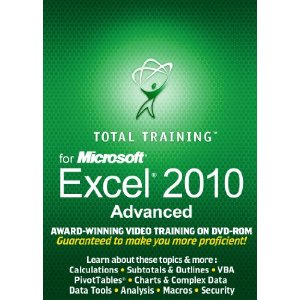Admission
This course is intended for advanced-level users who would like to master Excel sophisticated features.
Excel 2010 Advanced
| Exam # |
Duration |
Language |
Level |
Type |
Classroom |
Code |
Fees |
|
-- |
21 |
Arabic/English |
Advanced |
Course |
Classroom |
Cs248 |
400 LE |
Description :
In this course, trainees will learn the advanced features of Microsoft Excel 2010. They will learn how to apply advanced formatting to cells; insert, format, and organize illustrations; display, summarize, and analyze values; automate repeated tasks; and customize interface elements and workbook properties.
Objectives :
-
Change workbook appearance using styles and themes
-
Create new workbooks based on built-in templates
-
Format cells according to their contents
-
Insert and formatting pictures, screenshots, Clip Art, and shapes
-
Display data visually using SmartArt graphics
-
Exchange data between Excel and other programs
-
Filter data by using advanced criteria
-
Control data entry inputs using forms and validation rules
-
Summarize values using outline, subtotals, and consolidation
-
Display, summarize , and analyze data using PivotTables & PivotCharts
-
Perform what-if analysis to see the effect of changing variables
-
Create formulas using meaningful range names instead of cell references
-
Search for data using the lookup functions
-
Summarize values using conditional functions
-
Identify, evaluate, and correct formula errors
-
Protect and secure workbooks
-
Share workbooks with workgroups
-
Master collaboration techniques like tracking changes and adding comments
-
Record, run, and modify macros
-
Save display and print settings using custom views
-
Define and organize files using workbook properties
-
Customize the interface elements
Topics :
Advanced Formatting Techniques
-
Applying, Modifying & Creating Cell Styles
-
Applying, customizing & saving Themes
-
Working with Templates
-
Using Conditional Formatting
Working with Illustrations
-
Inserting pictures, Screenshots & Clip Art
-
Inserting SmartArt Graphics
-
Formatting and Organizing Illustrations
Working with Data
-
Importing and Exporting Data
-
Applying Custom & Advanced Filter
-
Setting Data Validation Criteria
-
Using Data Forms
Summarizing and Analyzing Tools
-
Displaying Data Outline & Subtotals
-
Consolidating Data in Multiple Worksheets
-
Design PivotTable and PivotChart
-
Analyzing Inputs Using Scenario Manager & Data Tables
-
Analyzing Outputs Using Goal Seek
Advanced Functions and Formulas
-
Managing Named Ranges
-
Using Lookup Functions
-
Using Conditional Functions
-
Tracing & Correcting Formula Errors
Collaboration & Workgroup Skills
-
Protecting Cells, Worksheets & Workbooks
-
Checking Workbooks for Compatibility, Accessibility & Personal Information
-
Preventing Accidental Changes
-
Inserting Digital Signatures
-
Sharing Workbooks
-
Tracking Changes
-
Inserting Comments
-
Exchanging, Comparing & Merging Files
Automation and Customization
-
Working with Macros
-
Designing Worksheet Forms
-
Saving Custom Views
-
Customizing the Workbook Properties
-
Customizing the Program Interface
Recommended Knowledge :
Microsoft Excel 2010 - Core Level
Recommended Course(s) :
Excel 2010 Core
Training Materials :
EnterCaps Official Courseware
Labs :
This course includes several labs to ensure you will gain the targeted skills and experience.
Credential :
With the core level, this course covers the entire topics required for the Microsoft Office Specialist (MOS) exam.
Category :
Office
The Instructor: