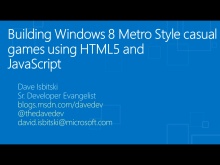
This course is intended for professional developers who have experience in programming in HTML5, JavaScript, and CSS3.
| Exam # | Duration | Language | Level | Type | Classroom | Code | Fees |
| -- | 24 | English | Professional | Course | Classroom | Cs210 | 0 LE |
This course provides students with a first look at the features of Metro style apps development for Windows 8. Students will gain familiarity with Windows 8 and learn how to successfully create, publish and monetize their applications to the Windows Store. This course provides hands-on opportunities to implement WinRT APIs using WinJS, to manage the Metro style app lifecycle, and to develop Metro style apps that target multiple device types, screen resolutions and view states. This lab collection is based on the Windows 8 Release Preview release of Windows 8 and Release Preview release of Visual Studio 2012. The subsequent releases of Microsoft products could include updates that are not represented in this training product.
Introduction to Windows 8 and Metro style Apps UI Principles
Overview of the WinJS Library
Implementing Device Orientation, Snap View, and Semantic Zoom
Integrating with the Windows 8 Experiences
Process Lifetime Management
Implementing Tiles and Notifications
Taking Advantage of Modern Hardware
Introduction to Microsoft Store
Before attending this course, students must have:
•1-2 years of experience in creating applications with HTML5, JavaScript, and CSS3
•Experience with the following: ?Modern graphical interfaces ?Object Oriented Programming ?Simple data access (CRUD) ?General understanding of the Visual Studio IDE and .NET
Microsoft Official Courseware (MOC)
This course includes several labs to ensure you will gain the targeted skills and experience.