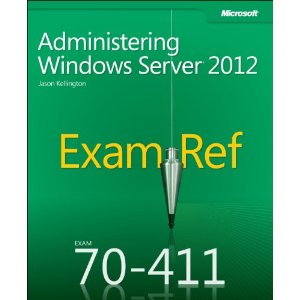
This course is intended for Information Technology (IT) Professionals with hands-on experience working in a Windows Server 2008 or Windows Server 2012 environment, who want to acquire the skills and knowledge necessary to manage and maintain the core infrastructure required for a Windows Server 2012 environment. The key focus for students in this course is to broaden the initial deployment of Windows Server 2012 services and infrastructure and provide the skills necessary to manage and maintain a domain based Windows Server 2012 environment, such as user and group management, network access and data security. Candidates would typically be System Administrators or aspiring to be System Administrators. They must have at least one year hands-on experience working in a Windows Server 2008 or Windows Server 2012 environment. Candidates must also have knowledge equivalent to that already covered in “20410A: Installing and Configuring Windows Server 2012” course as this course will build upon that knowledge.
| Exam # | Duration | Language | Level | Type | Classroom | Code | Fees |
| -- | 42 | English | Professional | Course | Classroom | Cs205 | 0 LE |
This version of this course 20411A utilizes pre-release software in the virtual machines for the labs. This 5-day course is part two, of a series of three courses, which provide the skills and knowledge necessary to implement a core Windows Server 2012 Infrastructure in an existing enterprise environment. The three courses in total will collectively cover implementing, managing, maintaining and provisioning services and infrastructure in a Windows Server 2012 environment. While there is some cross-over in skillset and tasks across the courses this course will primarily cover the administration tasks necessary to maintain a Windows Server 2012 infrastructure, such as user and group management, network access and data security.
Implementing a Group Policy Infrastructure
Managing User Desktops with Group Policy
Managing User and Service Accounts
Maintaining Active Directory Domain Services
Configuring and Troubleshooting DNS
Configuring and Troubleshooting Remote Access
Installing, Configuring, and Troubleshooting the Network Policy Server Role
Implementing Network Access Protection
Optimizing File Services
Configuring Encryption and Advanced Auditing
Deploying and Maintaining Server Images
Overview of Windows Deployment Services
Implementing Deployment with WDS
Administering WDS
Deploying and Maintaining Server Images
Monitoring Windows Server 2012
•At least one year of experience working with Windows Server 2008, Windows Server 2008 R2 or Windows Server 2012.
•Good knowledge and understanding of Active Directory and networking infrastructure.
•Knowledge equivalent to that already covered in “20410A:Installing and Configuring Windows Server 2012”.
Microsoft Official Courseware (MOC)
This course includes several labs to ensure you will gain the targeted skills and experience.
This course is a credit towards Exam 70-411: Administering Windows Server 2012